Inspection Templates - Add Template
Suggested Prior Reading
Settings - Inspections - Inspection Templates
Overview
The Administrator can setup different types of Inspection Templates. See Settings - Inspections - Inspection Templates.
When adding an Inspection to a project, an Inspection Template will be used to prepopulate and create the Inspection form.
At least one Inspection Type must be created before adding an Inspection Template, see Settings - Inspections - Inspection Types.
To add an Inspection Template
- Login as an Administrator and navigate to Settings in the Global Navigation Menu and select Inspections from the Settings sub-menu.
Inspection Templates are displayed in an Inspection Type section. Any Inspection types already created will be listed.
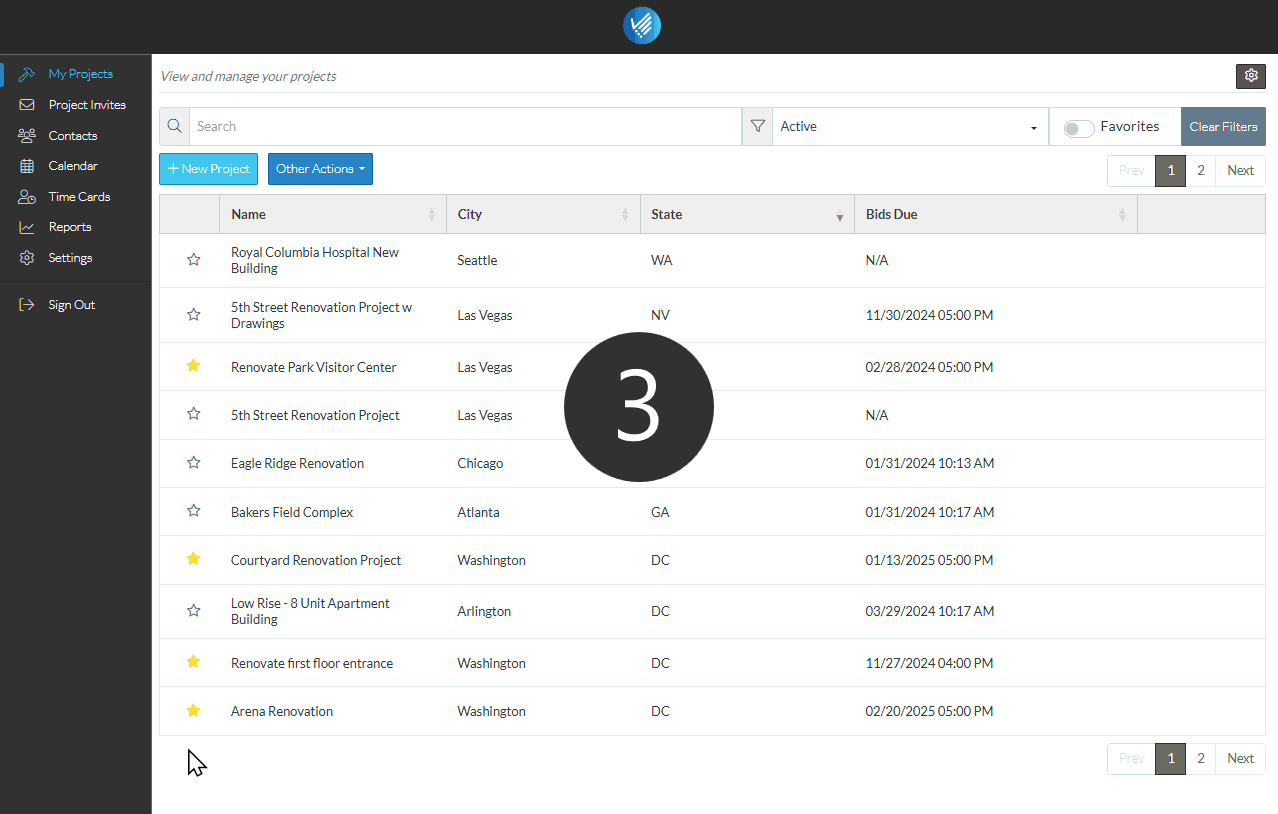
- Click the + Add Template
 button. The New Inspection Template form appears.
button. The New Inspection Template form appears.
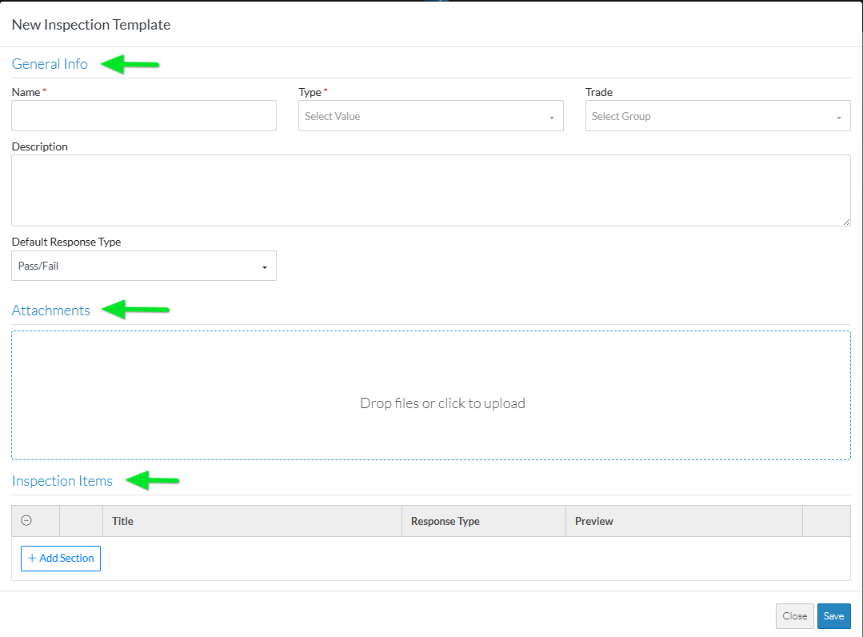
There are three sections on the form:
General Info - The General information about the Inspection. This information will be used to prepopulate the General Information section of the Project Inspection. Most of the information can then be changed on the actual inspection. This is general information about the Inspection, but is not the actual list of items to be inspected (see below for those). The Name and Type field are required, but the rest of the information is optional.
Attachments - The attachments added on the template are automatically setup as attachments on the Project Inspection. Attachments on the template are used to ensure standard information is attached each time to the Inspection. They can then be removed if required from the Inspection. They could include procedures documents, rules or regulations or standards.
Inspection Items - This section is used to setup the individual inspection items that the Inspector will check and then the type of outcome that should be documented as a result of the Inspection. The template is used to setup the list of Inspection Items, then when the Inspection is created, these items will be turned into a form where the inspector records the outcomes of the inspection.
More Information
Inspection Templates - View/Add/Edit - General Info
Inspection Templates - View/Add/Edit - Attachments
Inspection Templates - View/Add/Edit - Inspection Items
Next Steps
Inspection Templates - View/Edit Template
Inspection Templates - Delete Template
Inspections - Overview (to add an Inspection to a project and to view and manage inspections).
