Bidding Messaging List - Settings
Suggested Prior Reading
Bidding Messaging List - Accessing
Bidding Messaging List - Overview
Bidding Messaging List - Layout
Bidding Messaging List – Row Types
Settings
Each time the Bidding Messaging List is displayed, user defined settings are applied to determine what information displays and how.
The settings are:
- The default View to apply when the form is opened. See Bidding Messaging List – View for more details on the available views.
- Settings that are applicable to each individual view including the columns that display and the number of rows that display. See Settings for individual Views.
To Access Related Settings
- From the Bidding Messaging List (see Bidding Messaging List - Accessing), click on the Related Settings button

- The Project Message Settings form displays. There are two sections on the form:
- General Settings
- View Settings
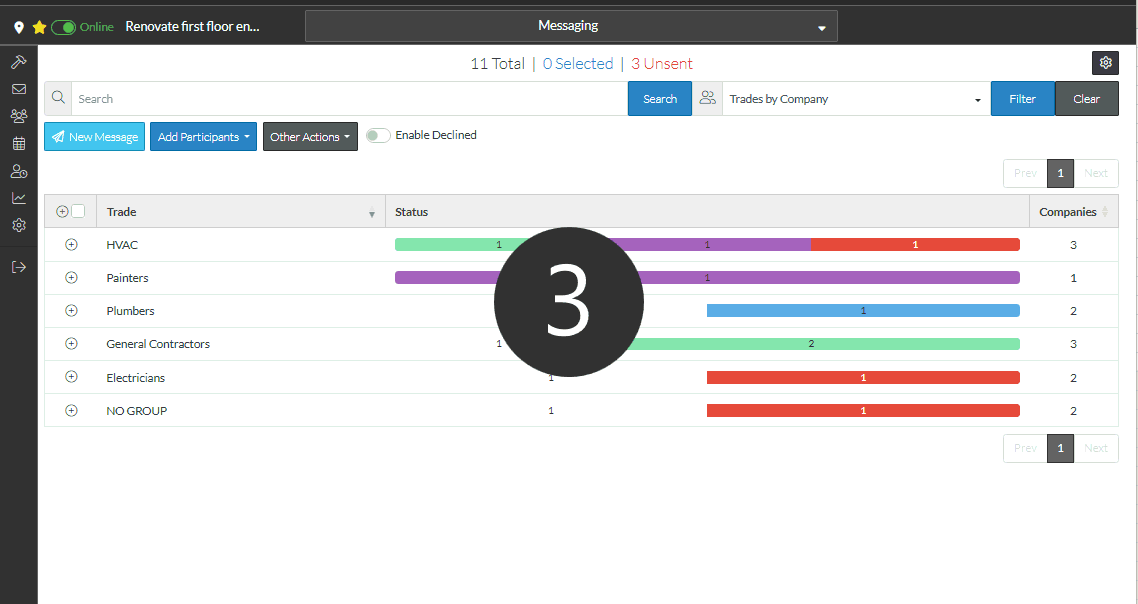
Next Steps
To change the default view, in the General Settings section, see Bidding Messaging List - Default View.
To change settings for individual views, in the View Settings section, see Bidding Messaging List - Settings for individual Views.
