Bid Messaging List - Status and Colors
Suggested Prior Reading
Bid Messages List – View Options
Bid Messages List – Navigation
Messaging List - Status and Colors
Once bid messages have been sent and responded to, the information on the Bid Messages List will be color coded to easily view the status.
- Green - indicates the bid invitation has been accepted
- Red - indicates the bid invitation has been declined
- Purple - indicates that a bid has been submitted and received
- Blue - indicates that a bid has been awarded
- No color - indicates the response is still pending
The following shows how the Messages list displays with different colors and the different views:
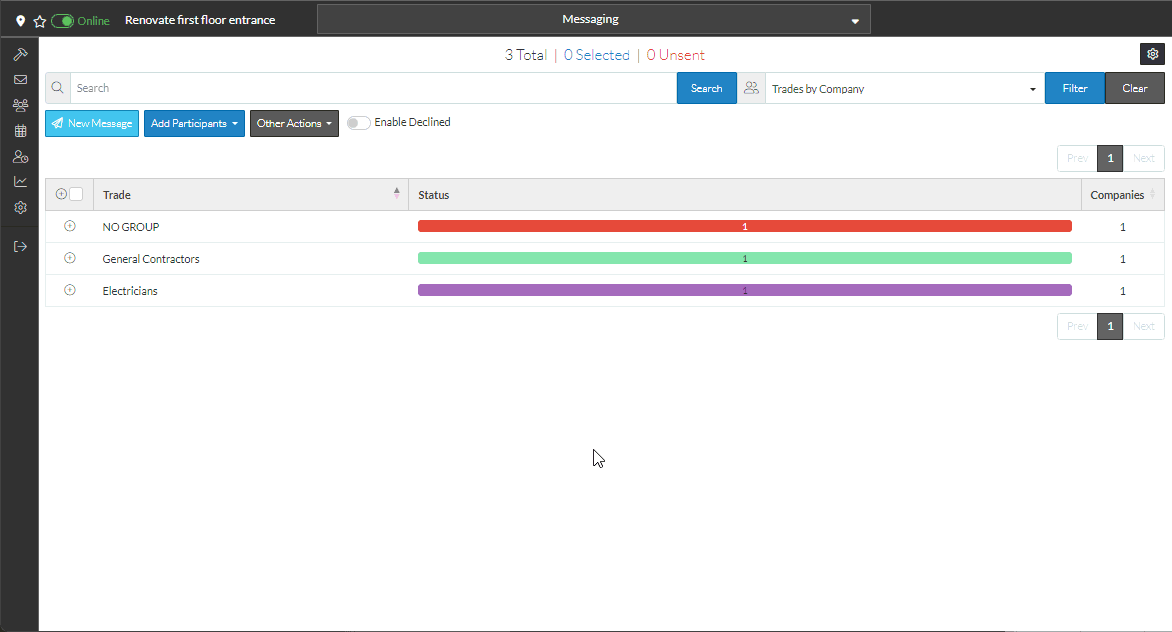
Next Steps
Change Bid Status
Enter Bid Amount
