Cost Code List - Search
Suggested Prior Reading
Cost Code List - Layout and Navigation
Search for a Division
To search for a division (and then view, edit or delete Cost Code(s) in that division):
- From the Cost Codes List (see Cost Codes List - Accessing), click in the Search bar at the top of the Cost Codes section
- Type in the Division to search for
- As letters are typed the list of Divisions narrows to show only what matches
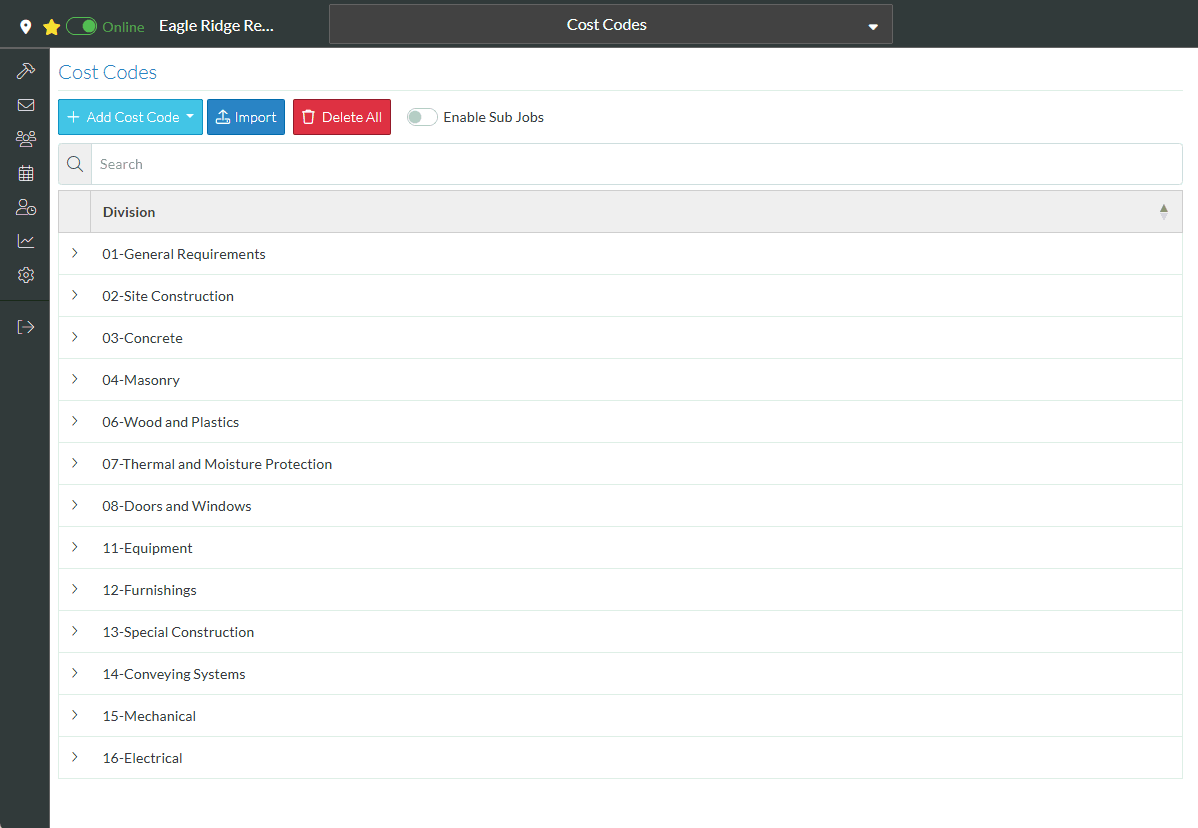
- Delete the letters entered to remove the search criteria.
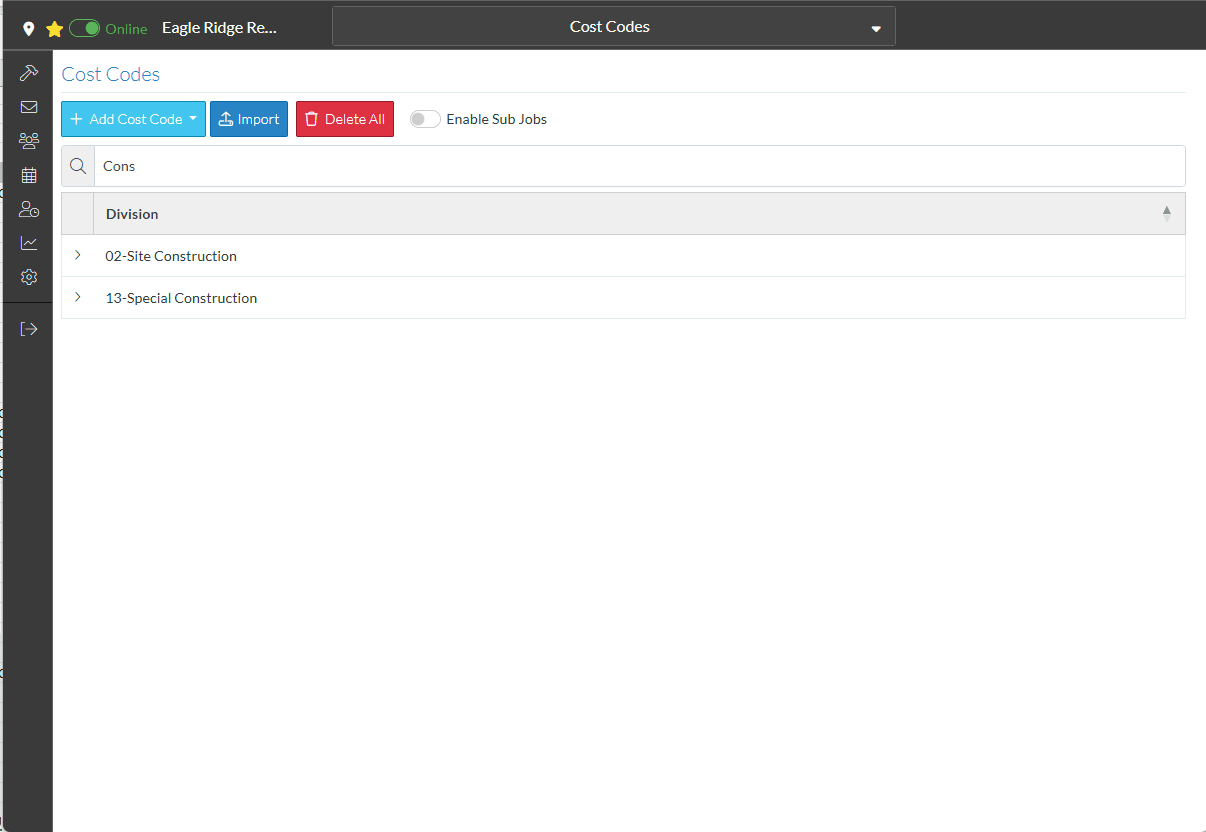
Next Steps
Add Cost Code, see Add Cost Code
Import a batch of Cost Codes, see Cost Code - Import.
Expand Divisions to see Cost Codes, see Cost Codes List - Expand/Collapse Divisions.
Sort Columns to find information, see Cost Code List - Sort Columns.
View/Edit Cost Codes, see View/Edit Cost Code.
Delete individual Cost Codes from the project, see Cost Code - Delete.
Delete all Cost Codes from the the project, see Cost Code - Delete All.
Turn on Sub-Jobs, see Sub-Jobs.
