Cost Code List - Layout and Navigation
Suggested Prior Reading
Cost Codes List - Layout
The Cost Codes List displays all the Cost Codes that can be used for Job Costing on this project.
Cost Codes must be added to a project before Budgets, Contract, Commitment, Direct Cost or other items where there is a Schedule of Values can be created.
By default the individual Cost Codes are not displayed on the Cost Codes List, they are grouped within a Division and only the Division is displayed. The Division must be expanded out to see the individual Cost Codes.
Divisions can be searched for. Individual Cost Codes can not be searched for on this list. If any search criteria is entered, only the Divisions that match that criteria are displayed.
For Cost Codes, there is an option to turn on Sub Jobs. Turning on sub jobs will change the layout of the form.
Sub Jobs Not enabled
The following is the layout of the Cost Codes list when Sub Jobs are not enabled:
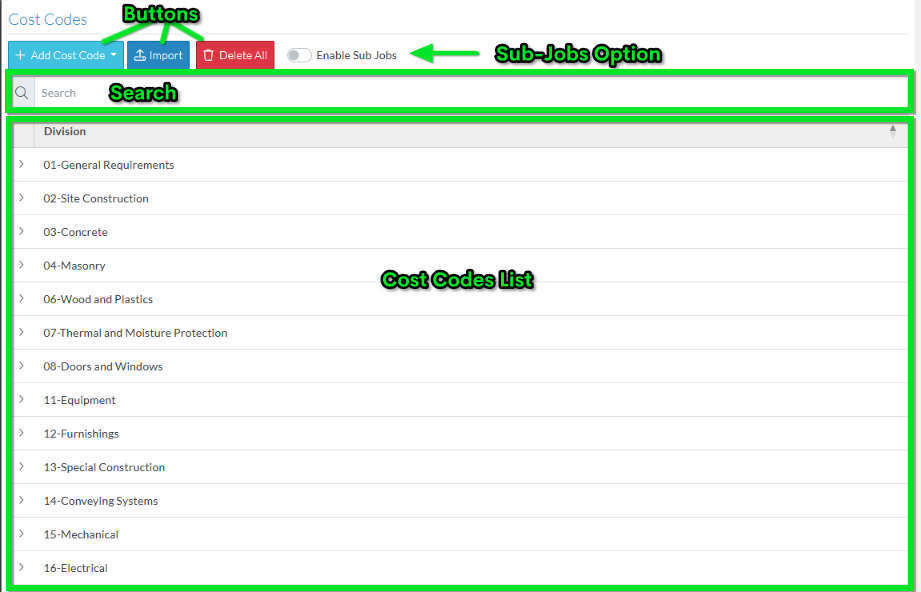
There are buttons to
- Add Cost Code(s) to use on the Project Job Costing
- Import a Batch of Cost Codes to use on the Project Job Costing
- Delete All Project Cost Codes
There are options to:
- Turn on/off Sub Jobs
- Search for Divisions
Cost Code List
- This may be the full list of Cost Codes or it could be a sub-set of Cost Codes if search criteria has been applied.
- The columns of information can be sorted either at the Division level or the Cost Codes within a Division
- From the Cost Code List, individual cost codes can be viewed/edit or deleted.
Sub Jobs Enabled
The following is the layout of the Cost Codes list when Sub Jobs are enabled:
- The Cost Code layout remains the same but takes up only a portion of the form
- A Sub Jobs section is displayed
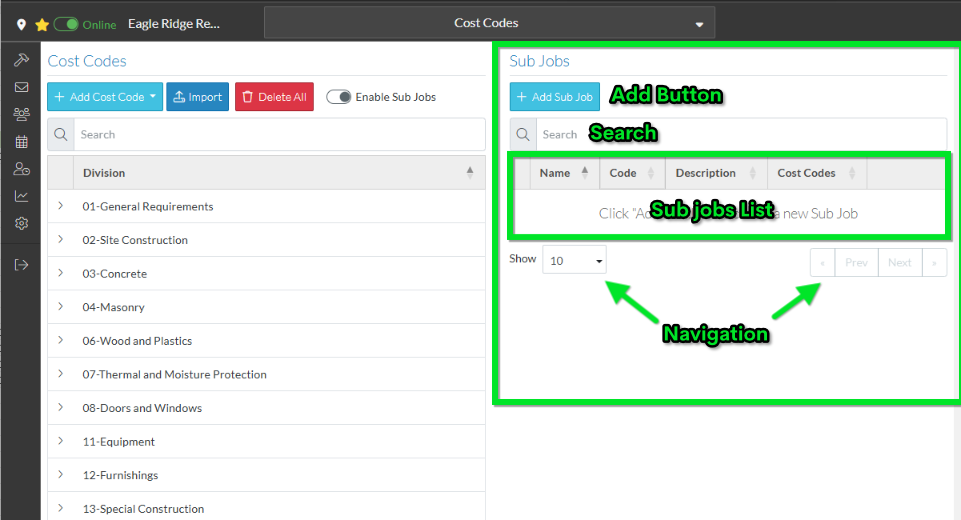
There is buttons and functionality to:
- Add Sub Jobs
- Search Sub Jobs
Sub Jobs List
- This may be the full list of Sub Jobs or it could be a sub-set of Sub Jobs if search criteria has been applied.
- The columns of information can be sorted
- From the Sub Jobs List, individual Sub Jobs can be viewed/edit or deleted.
Navigation Options to:
- Set number of Sub jobs to display per page
- Navigate through the list of Sub Jobs
Next Steps
Add Cost Code, see Add Cost Code
Import a batch of Cost Codes, see Cost Code - Import.
Search for a Division, see Cost Codes List - Search.
Expand Divisions to see Cost Codes, see Cost Codes List - Expand/Collapse Divisions.
Sort Columns to find information, see Cost Code List - Sort Columns.
View/Edit Cost Codes, see View/Edit Cost Code.
Delete individual Cost Codes from the project, see Cost Code - Delete.
Delete all Cost Codes from the the project, see Cost Code - Delete All.
Turn on Sub-Jobs, see Sub-Jobs.
