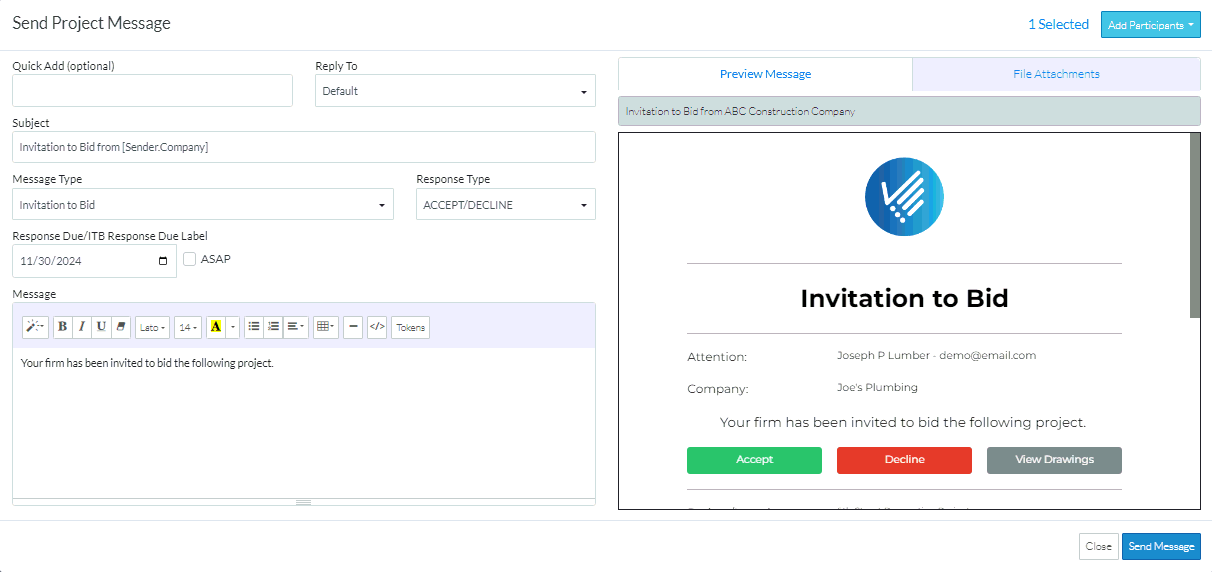Project Message - Set the Message Type
Suggested Prior Reading
Project Message Form - Set Type of Project Message
On the Project Message Form, the type of message to send can be set. There are four types of messages that can be sent:
- Invitation to Bid - An invitation to contacts to bid on project work.
- Addendum Notification - Notification of an addendum to work
- Bid Reminder - Bid Reminder Notification
- Project Message - A general message about the project
The default message type is the Invitation to Bid, but that can be changed on the Project Message form by clicking in the Message Type drop down and selecting one from the list.
As information is modified, the Preview Message form is automatically updated to display those changes:
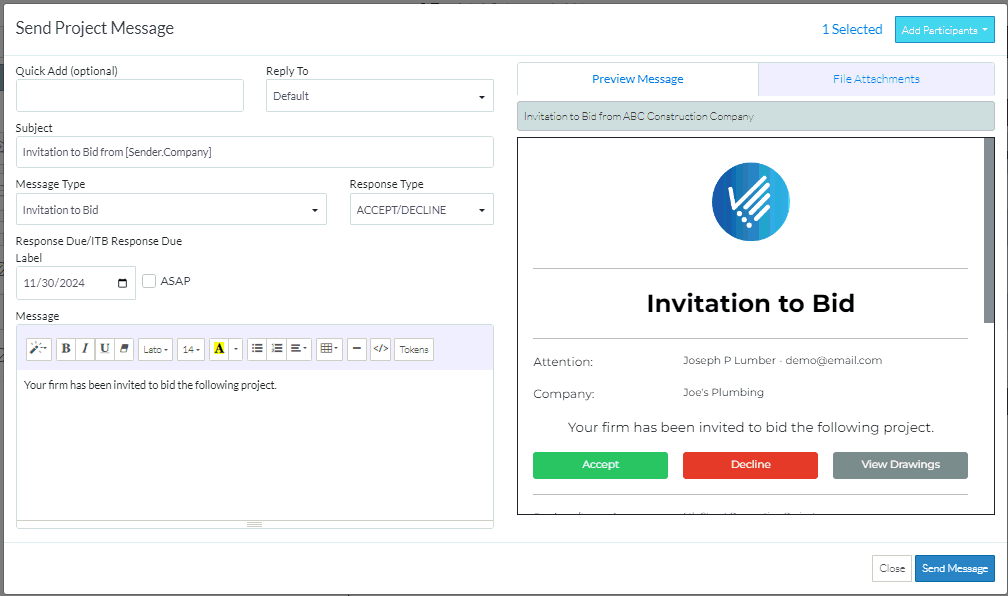
There are default templates for each type of message. Basic information about the message can be easily changed on the Project Message Form. As some of the information is changed it is automatically displayed on the Preview form
For example, if the Message Text is changed, the Preview is automatically updated in real time to show the change. (Note* this does not apply to all fields on the project message form such as the Response Due date or ASAP setting.)