Bidding Participant - Simple Search - Send Message or Add Participants
Suggested Prior Reading
Bidding Participant - Add From Address Book - via Simple Search
Send Message or Add Participants
Once the Distance and Trade information has been set, see Simple Search - Distance and Simple Search - Trades, there are two options:
- Send Message - The Contacts that match the criteria will be automatically selected to send the message to. The Send Project Message form appears and can be set for the type of message to send.
- Add Participants - add the Contacts that match the criteria to the Bidding Messaging List. They will be automatically selected to send a message to - then additional steps can be taken such as Adding more Bidding Participants to the list and then sending the message.
Send Message
- Click the Send Message button.
- The Send Project Message form appears. The number of Contacts selected will appear in the upper right hand corner.
- Make changes to the Project Message as required (see Project Message Form - Layout).
- Send the Message, click the Send Message button.
The Contacts that match the criteria will be added to the Bidding Messaging Participants list automatically. They won't be selected to send messages to as that has already been done. There will be information about the messages sent process (see Bid Status - Information). Note* It may take a few minutes to see status information about the message sent process as the emails aren't sent immediately but are queued to send.
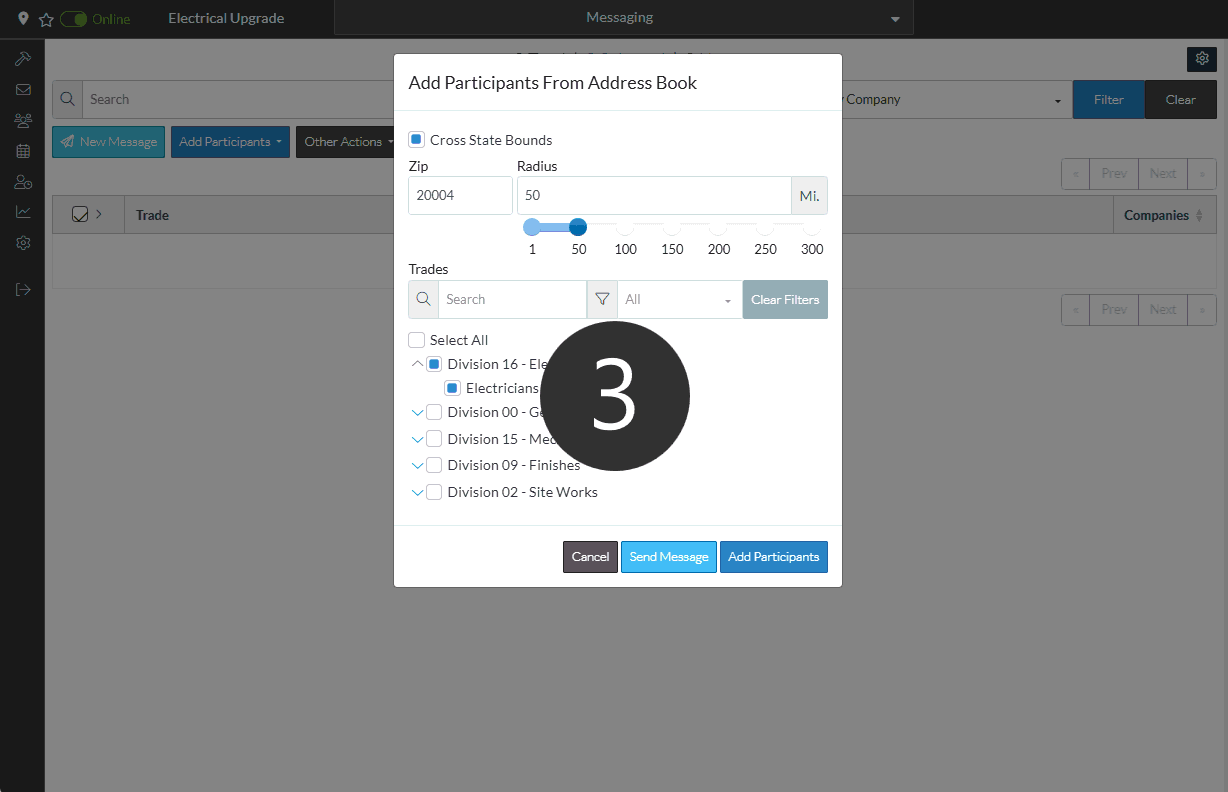
Add Participants
- Click the Add Participants button.
The Send Project Message form appears. The number of Contacts selected will appear in the upper right hand corner.
The Bidding Messaging Participants list displays with the Contacts added. In the example below, the Contacts belonged to the Trade Group Electricians. That Trade is expanded out to see all the contacts added (see Groups - Expanding and Collapsing).
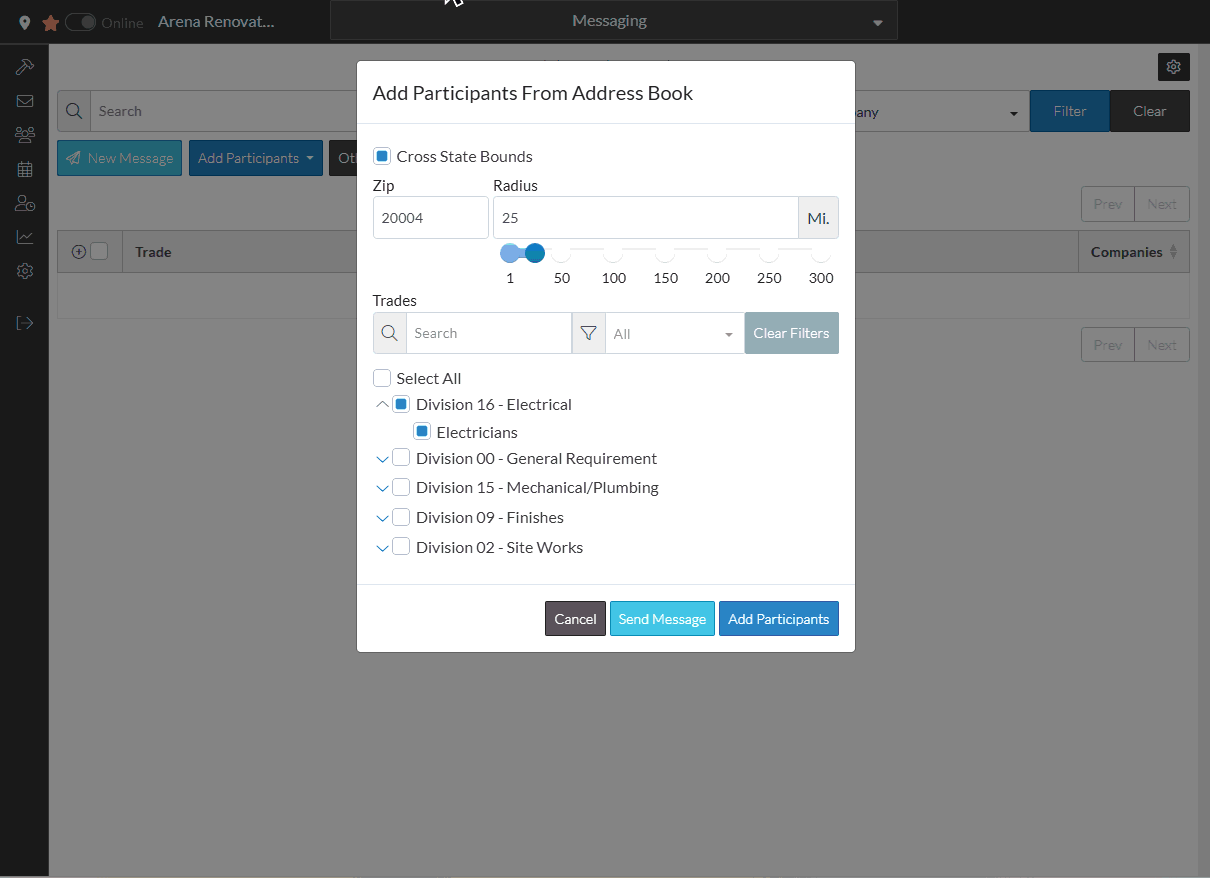
Next Steps
Bidding - Send Project Message (including invitation to bids)
