Contacts List – Row Types - Companies
Suggested Prior Reading
Contacts – Accessing the list of Contacts
Company Row
The Company row displays in different Views; Trades by Company and Company view. See Contacts List – View.
The Company row can be a top level row or it can be farther down in the hierarchy.
The Company Row can be expanded out to show Contacts.
There are a default set of Company Columns that display but this can be changed. See Contacts List - View Settings - Company Columns for the full list of columns that can be turned on/off to display.
Each view can have a different set of columns displaying for the Company row. See Contacts List - Related Settings.
The Company Row columns can be sorted, see Contacts List – Navigation - Sort Columns.
The Company Row columns can be moved. See Moving Columns.
Company Row - Expanded to Show Contacts
The following is an example of the view set to Companies. The Company row (MORNING SIDE PRODUCTS) has three Contacts. The Company row is expanded out to show the Contacts.
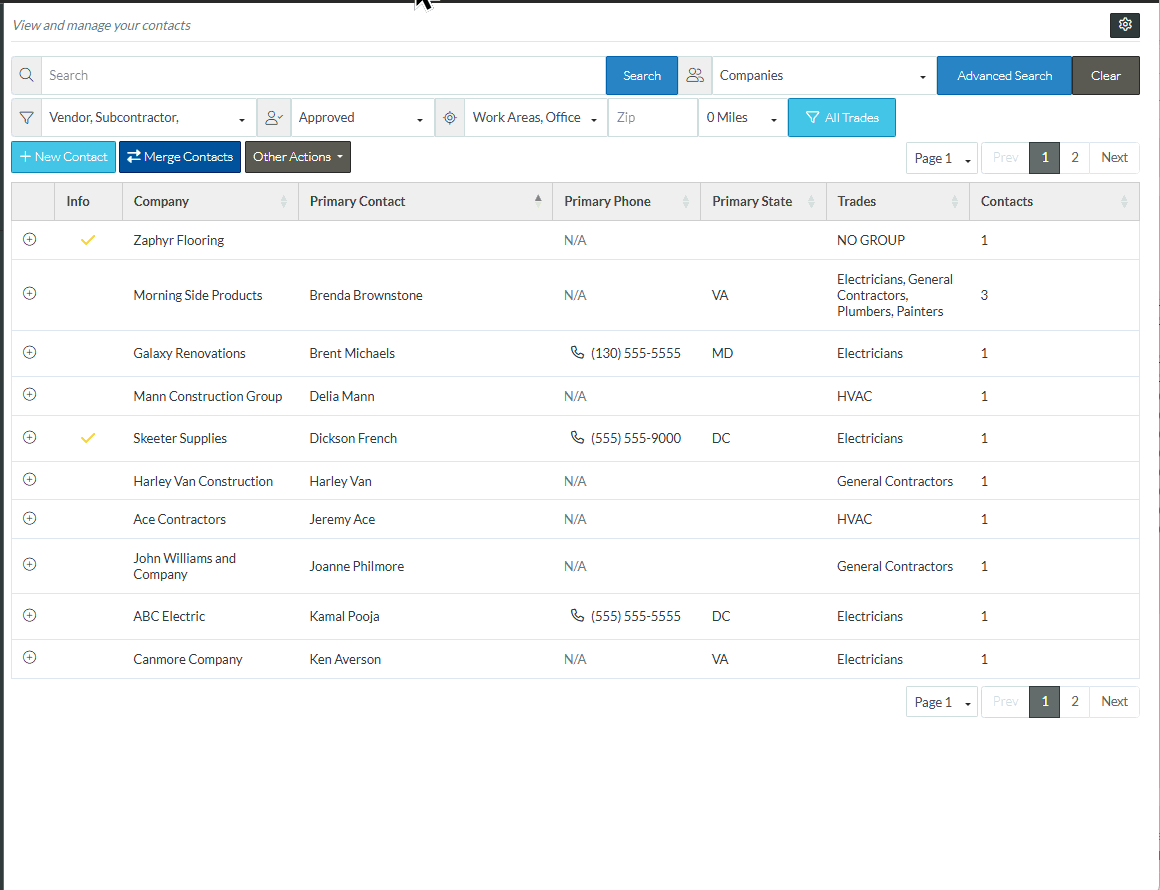
Note* If a Trade filter has been applied, the Company row reflects only the Contacts with the Trade, however, if the Company is expanded to see the Contacts, all Contacts display regardless of Trade. This is for informational purposes only.
See also:
Contacts List – Row Types - Trades
Contacts List – Row Types - Contacts
More Information
Contacts List - Search and Filter
Contacts List – Navigation - Sort Columns
Next Steps
View or Edit an Existing Contact
Set a Company to inactive (but retain in the system for historical purposes)
Set a Contact to inactive (but retain in the system for historical purposes)
Delete a Company and all its Contacts
