Inspections List - Accessing
Suggested Prior Reading
To access the Inspections List
- Navigate to the project, see Project - Accessing.
- Click on the Project Menu Options bar.
- From the Project Menu Options bar in the Field Tools section, click Inspections.
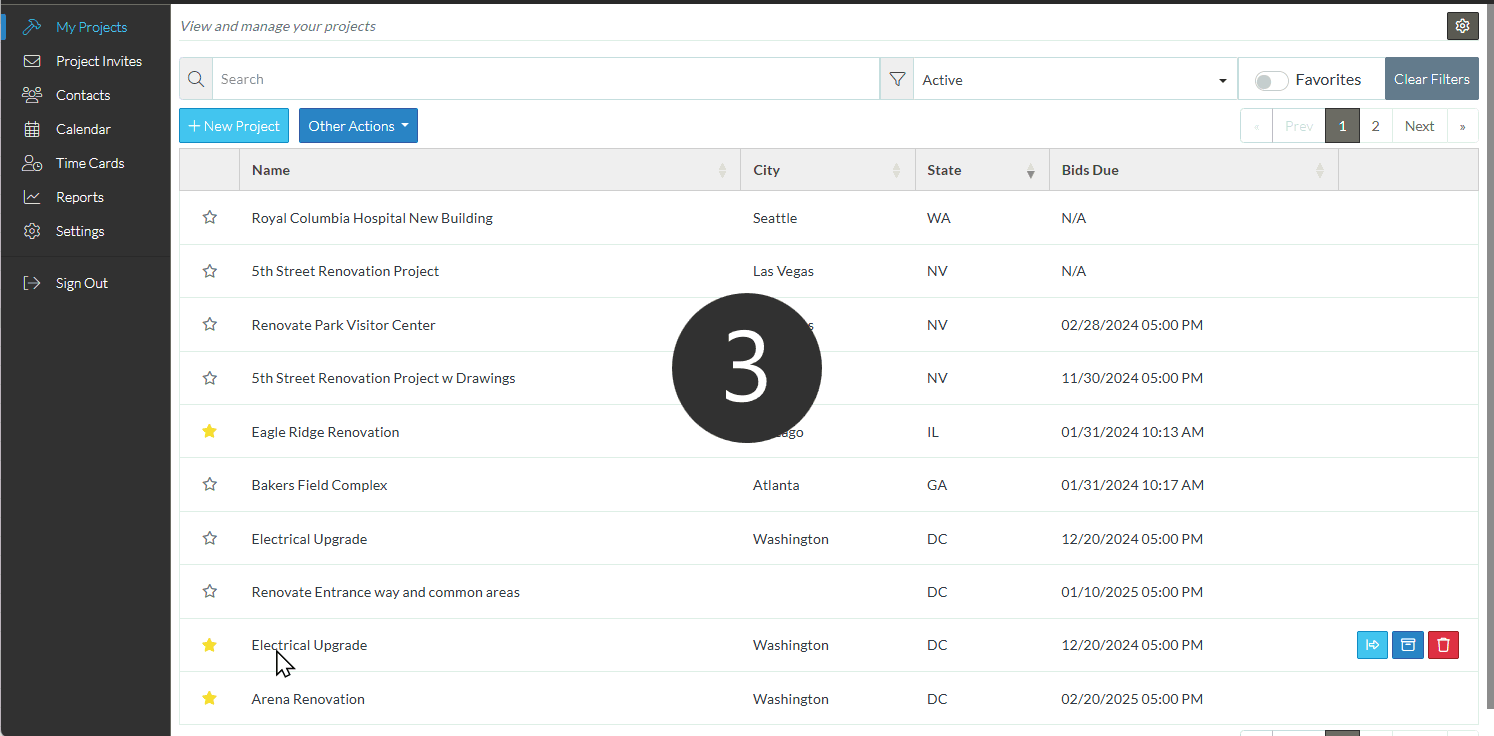
- The Inspections List displays. (the Project Menu Option bar is now labelled as "Inspections" as that is the form currently showing). See Inspections List - Overview for more information.
More Information
For more information on the Inspections List, see:
- Inspection List - Overview
- Inspections List – Layout and Navigation
- Inspections List - View
- Inspections List - Search and Filter
- Inspections List - Sort Columns
Next Steps
To add an Inspection, see New Inspection.
To view or edit an existing Inspection, see Inspections - View/Edit.
To manage Inspections, see Inspections - Manage.
To remove an Inspection, see Inspections - Delete.
To setup Inspection Schedules, see Inspection Schedules - Overview and Accessing.
To export the list, see Inspection List - Export.
