Bidding Messaging List – Groups - Additional Levels
Suggested Prior Reading
Bidding Messaging List - Accessing
Bidding Messaging List - Overview
Bidding Messaging List - Layout
Bidding Messages List – Groups
Title Bars and Group Rows - Additional Group Level Expanded Out
When the View is changed, by default only the top level group in that view is displayed so there is only one title bar and the group level rows below that. See Bidding Messaging List – Groups - Levels.
However, once levels start to be expanded, there will be multiple title bars and different group level rows. See Bidding Messaging List – Groups - Expanding and Collapsing.
The following is an example of the View Option set to Trades by Company, with one of the Top Level Groups expanded out to show the next group level below it.
In this example, the top level group row is Trades, and the Electricians Trade is expanded out to show all the Companies that are in this Trade:
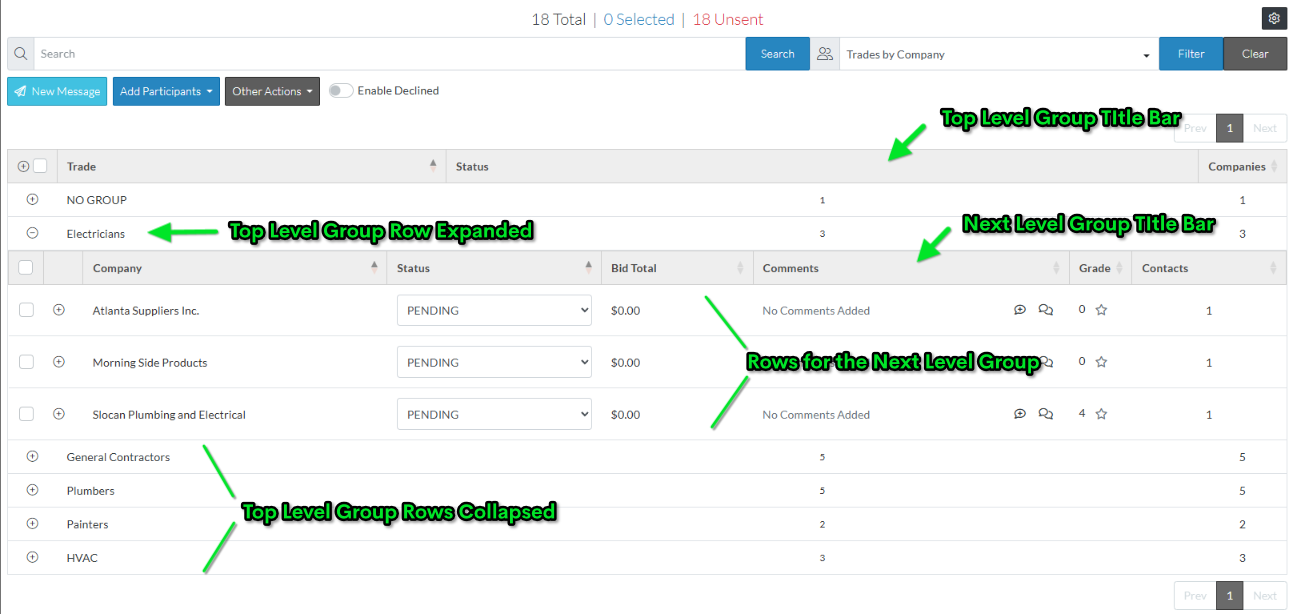
It is easier to identify an expanded group because there will be a gray title bar below the row that is expanded.
To differentiate between the end of an expanded group level and the higher level group rows, look for a change in the columns of information (as there won't be a grey title bar).
So for the above, there are three Companies listed for the Electricians trade. After the third company, the columns change to go back to displaying the top level group columns (i.e. the Trades) and the columns match the top level title bar.
Title Bars and Group Rows - All Additional Group Levels Expanded Out
There can be up to four group levels (the top level group, plus 2 more group levels plus the detail group rows). The View Option will dictate how many levels are in the hierarchy.
The following is an example of the hierarchy with four levels.
- The top level group is Trades.
- The Trade row, Electricians is expanded out to show the Companies in that Trade
- The last Company row, Slocan Plumbing and Electrical is expanded out to show the Contacts in that Company (there is only one in this example)
- The Contacts row, Sean Mattle is expanded out to show all the Trades that Contact has (there are two of them; Electricians - which matches the top level group and then also another Trade Plumbers).
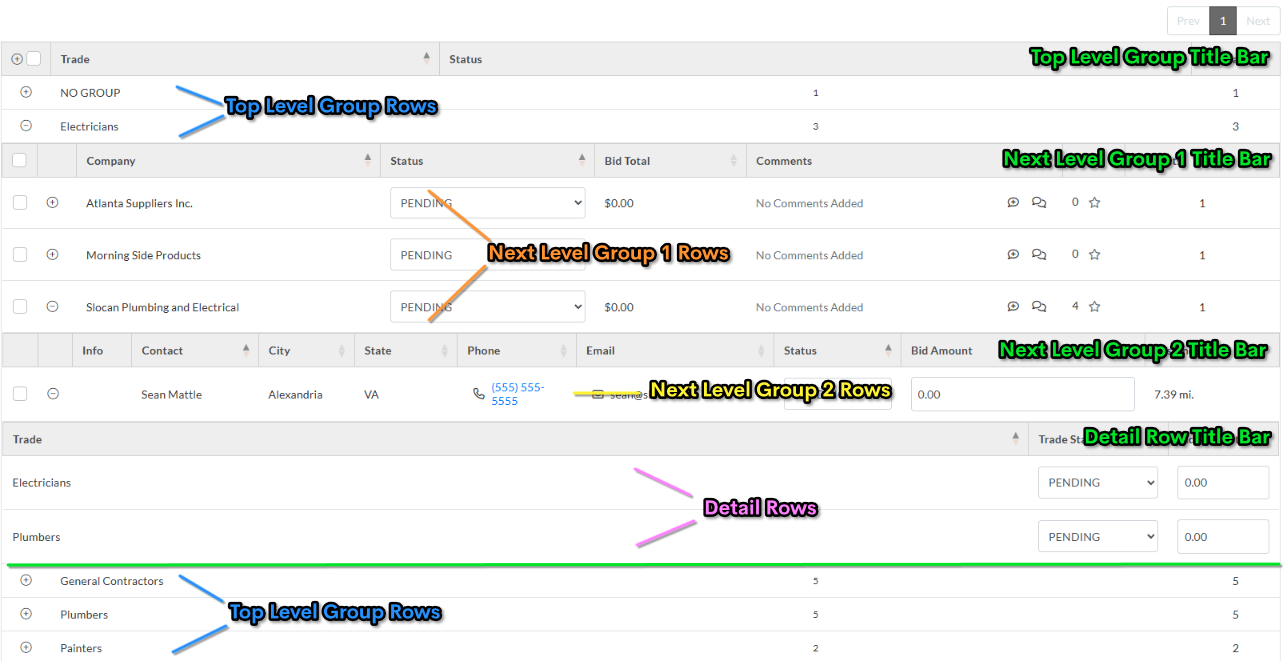
This is the most complex hierarchy (with the four levels) and can be a more detailed display if multiple rows are expanded out. For navigation, it is suggested to limit the expansion of rows (collapse and expand as needed), search or filter the information or even change the View Option for a different way to navigate.
Note* A Contacts row type can usually be identified by having the "Contact" column in it.
More Information
Bidding Messaging List – Groups - Expanding and Collapsing
Bidding Messaging List – Row Types
See also
Bidding Messaging List - Search and Filter
Bidding Messaging List – Navigation - Sort Columns
Next Steps
Bidding - Send Project Message (including invitation to bids)
