Bidding Messaging List – Change the View
Suggested Prior Reading
Bidding Participant Contacts - Overview
Bidding Messaging List - Accessing
Bidding Messaging List - Layout
To change the View:
- Click in the View Drop down (on the Search, View and Filter bar)
- Select the View to Change to. See Bidding Messaging List – View.
- If there are participants selected (to have messages sent to), changing the views will remove those selections. A message appears indicating that. Click Yes to proceed to change the View.
The View will be changed to what was selected. Any Search or Filter criteria set, will still apply to the new view. Any previous Contacts selected will be unselected.
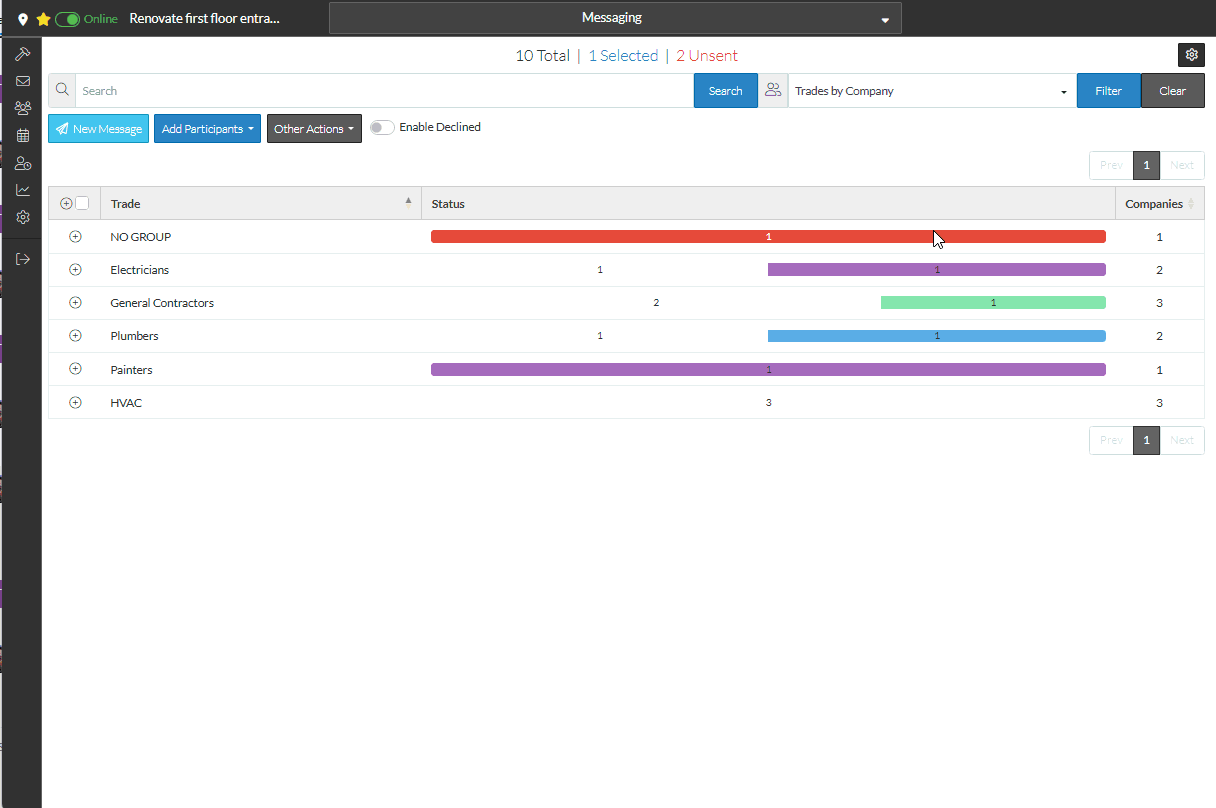
More Information
For more information on the Bidding Messages List and navigating the groups of information, see:
Bidding Messaging List – Groups
Bidding Messaging List – Groups - Expanding and Collapsing
To Search for a Contact or apply filters to see only certain types of Contacts, see:
Bidding Messaging List - Search
Bidding Messaging List - Filter
Next Steps
Bidding - Send Project Message (including invitation to bids)
