Reviewing Accepted Bids
Suggested Prior Reading
Bidding Messaging List - Accessing
Bidding Messaging List - Overview
Viewing Accepted Bids
To the bid invitations that were accepted:
- Access the Bidding Messaging List, see Bidding Messaging List - Accessing.
- Set the view to use, See Bidding Messaging List – View. A suggested view for this function is Responses and expand out the Accept type response. See Bidding Messaging List – Row Types - Responses.
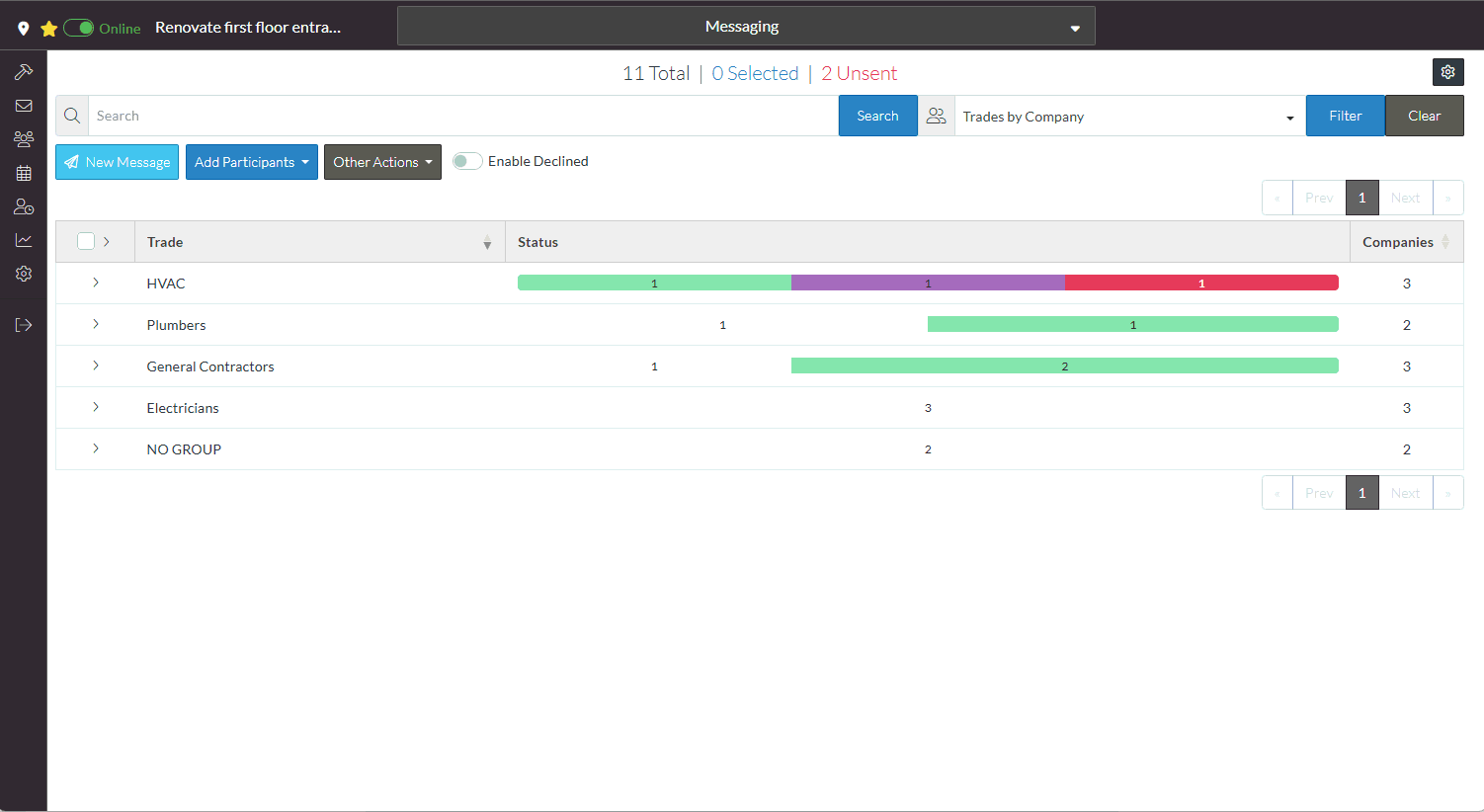
AND/OR
- Filter the information to view only the Bids in an Accept Status. See Bidding Messaging List - Filter.

More Information
To view additional details about the Bidding Participant, such as if they downloaded documents and when, see Bid Status - Information.
Next Steps
See Bidding - Send Project Message, to send
- Addendum Notifications
- Bid Reminders
- General Project Messages
For the next steps in the process, see:
