Bidding Messaging List – Row Types - Contact Trades
Suggested Prior Reading
Bidding Messaging List - Accessing
Bidding Messaging List - Overview
Bidding Messaging List - Layout
Bidding Messages List – Groups
Bidding Messaging List – Row Types
Contact Trades Row
The Contact Trades row displays for most views (but not all). See Bidding Messaging List – View.
If displayed, it will always be the lowest level of detail. See Bidding Messaging List – Groups - Additional Levels.
A Contact Trade Row will be the next level group below a Contact (in most Views) and the previous group levels must be expanded out in order to see it.
The following is an example of the columns displayed for the Contact Trade Rows.
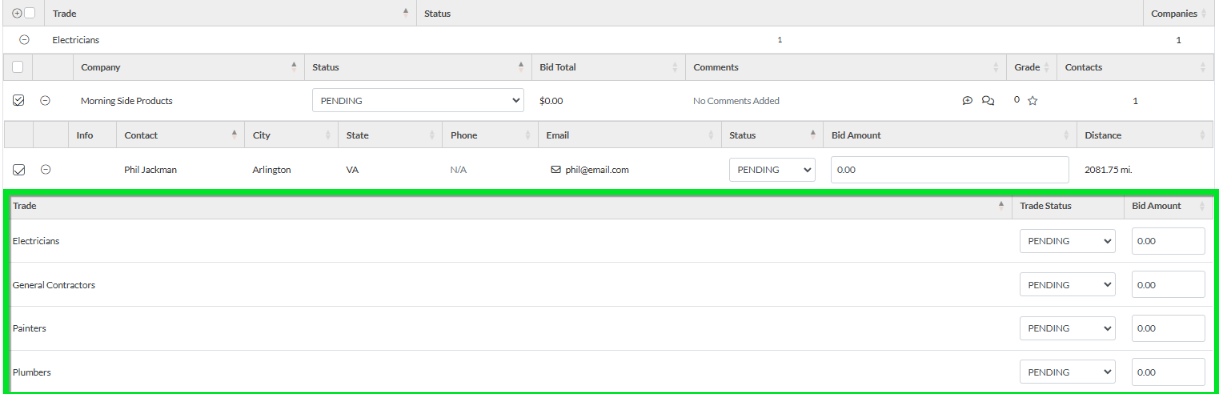
The columns for the Contact Trades row can't be changed.
The Contact Trades columns can not be moved.
Contact Row Columns
The following is an example of the columns displayed for the Contact Trades Row.
Column | Description |
Trade | There will be a row for each Trade the Contact has and that has been added to this project . If the View is set to Trades by Contact or Trades by Company, the trade will appear both in the Contract Trades Row (along with any other Trades the Contact has) and in the top level Trade group. |
Trade Status | This is the status for this specific Trade. |
Bid Amount | This is the Bid Amount for this specific Trade. |
For more information on the Trade Status and Bid Amounts and how they role up to the Contact and Company rows, see Bidding Managing – Bid Response - Status and Amounts.
More Information
Bidding Messaging List - Search and Filter
Next Steps
Bidding - Send Project Message (including invitation to bids)
